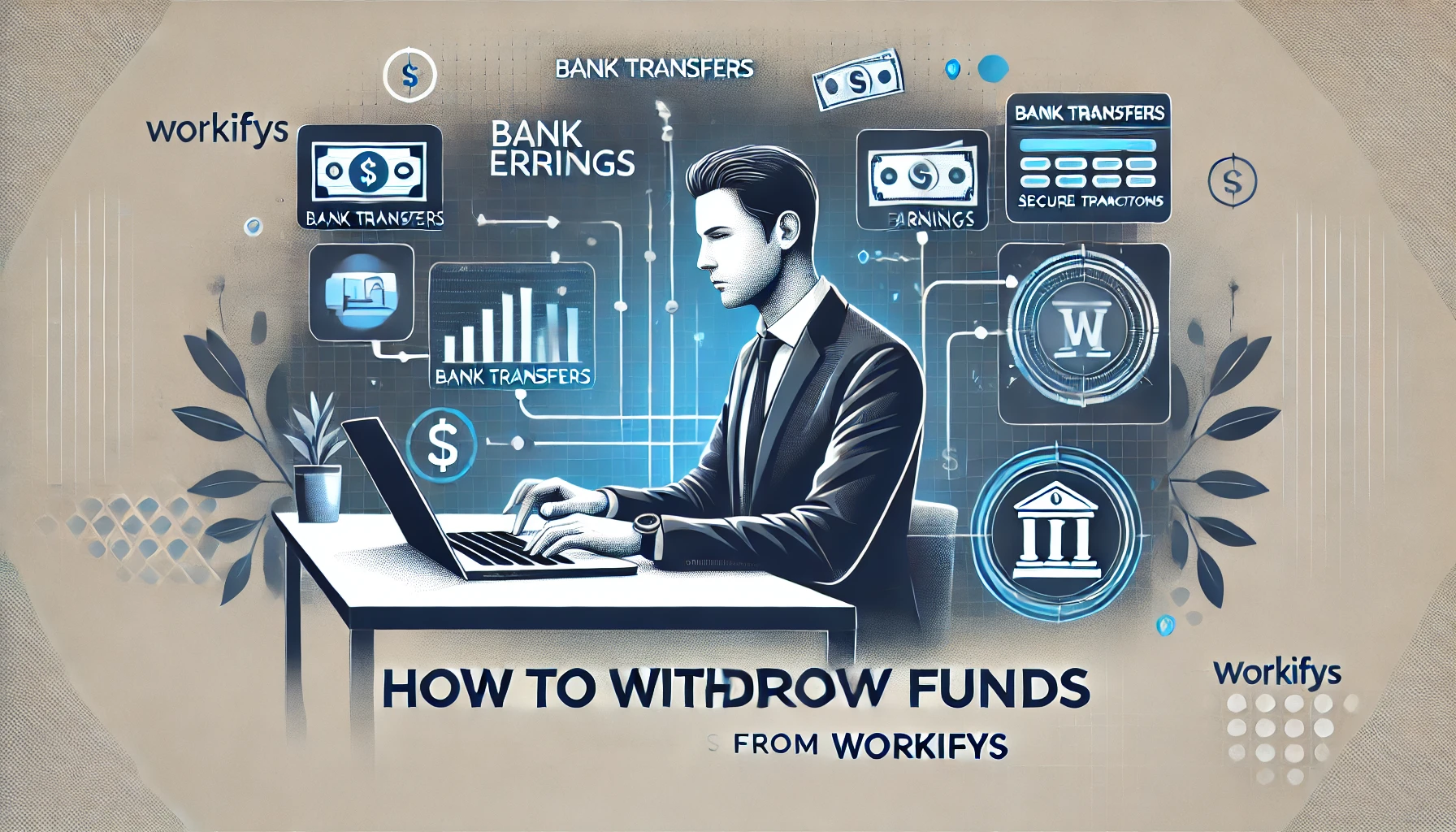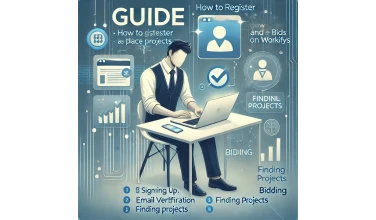How to Withdraw Funds from Workifys: A Complete Guide
29 Nov, 2024 | Workifys Help & Guides
Step 1: Log in to Your Workifys Account
Start by logging into your Workifys account with your registered email and password.
Step 2: Access Your Dashboard
Once logged in, navigate to your dashboard. You’ll see four key statistics that give you an overview of your financial activity:
Total Earned Income:
This shows the total amount you’ve earned from all completed projects and gigs on Workifys.Fund Withdrawn:
Displays the total amount you’ve already transferred to your bank account.Ongoing Order Amount:
Represents the escrow amount currently deposited on Workifys for your ongoing projects. This amount is not yet available for withdrawal.Fund Available in Wallet:
This is the amount you can withdraw to your bank account.
Step 3: Set Up Your Bank Account
Workifys supports bank transfers for withdrawals. To set up your bank account:
- Go to your dashboard settings.
- Enter your bank account details accurately.
- Save your information for future transactions.
Step 4: Request a Withdrawal
After setting up your bank details:
- Click on the “Withdraw Now” button.
- Confirm the amount you wish to withdraw.
Step 5: Fund Release Process
Once you submit your withdrawal request:
- The Workifys admin team will review your request.
- Funds are typically released within 2 working days.
Why Use Workifys for Withdrawals?
- Transparent Process: Easy access to your earnings and transaction history.
- Secure Transfers: Bank transfers ensure your funds are delivered safely.
- Quick Payouts: Get your earnings within two working days, ensuring cash flow for your freelance projects.
Ready to withdraw your earnings? Log in to your Workifys account and follow these steps today!
Share On :