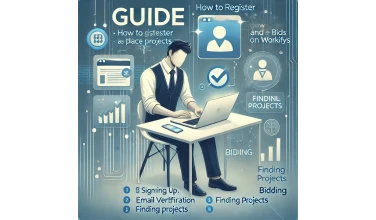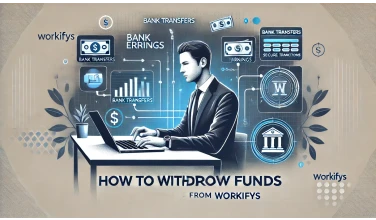How to Post a Project on Workifys and Find the Right Freelancer
29 Nov, 2024 | Workifys Help & Guides
Step 1: Sign Up or Log In
To get started, create a Workifys client account or log in to your existing one. This will give you access to all platform features and enable you to post projects.
Step 2: Navigate to “Post a Project”
On your dashboard, click the Post a Project button. This will open the project creation form where you can input all the necessary details.
Step 3: Fill in Project Details
Provide clear and detailed information about your project:
- Project Title: Choose a concise title that describes the job.
- Description: Outline the scope, deliverables, and expectations. Be specific to help freelancers understand your needs.
- Category & Skills: Select relevant categories and required skills to match with the best freelancers.
- Budget: Set a realistic budget based on your project’s complexity. You can opt for a fixed price or hourly rate.
- Deadline: Specify the timeline for project completion.
Step 4: Review and Publish
Double-check your project details to ensure everything is accurate. Once ready, click Publish to make your project live on Workifys.
Step 5: Find the Right Freelancer
After posting, freelancers can view your project and submit proposals. Review each freelancer’s profile, portfolio, and ratings to select the best candidate for your needs.
Why Choose Workifys to Find Freelancers?
- 0% Commission: No additional costs—freelancers receive their full earnings.
- Secure Payments: Safe and transparent payment processing.
- Verified Talent: Access a pool of skilled and verified freelancers.
- Freelancer replacement: Workifys offers a Freelancer Replacement Policy, ensuring you can replace a freelancer if their performance doesn't meet expectations.
Ready to get started? Log in to Workifys and post your first project today to find the perfect freelancer for your business needs!
Share On :